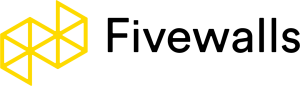Introduction
Integrating AWS Lambda with Microsoft Teams provides a robust, scalable solution for developing and deploying Teams apps. However, it comes with its own set of challenges that must be addressed to ensure smooth functionality and performance. This article explores these challenges and offers solutions while highlighting the benefits of such integration.
Optimizing AWS Lambda for Handling Microsoft Teams Events
Handling real-time events and webhooks from Microsoft Teams in AWS Lambda presents unique challenges, particularly regarding cold start latency. Cold starts, which occur when a Lambda function is invoked after being idle, can significantly impact response times. For applications requiring low-latency responses, such as those integrating with Microsoft Teams, mitigating cold start issues is critical.
Beyond cold starts, developers must also consider factors like event processing efficiency, error handling, and scalability. Efficient event processing ensures incoming Microsoft Teams events are handled promptly, minimizing delays. Additionally, robust error-handling mechanisms are essential to ensure that failures are gracefully managed without disrupting service availability.
Scalability is another key concern. As the volume of Microsoft Teams events grows, the Lambda function must be able to scale dynamically. It’s crucial to handle increased load without degrading performance. Leveraging AWS features, such as provisioned concurrency, monitoring with CloudWatch, and optimizing resource allocation can further enhance the reliability and performance of your Lambda functions.
Strategies to Reduce Cold Start Latency
One effective approach to reducing cold start times is the implementation of provisioned concurrency. This feature pre-allocates execution environments, keeping them warm and ensuring that Lambda functions are initialized and ready to respond almost immediately. This is particularly valuable in scenarios where low-latency responses are essential, helping to reduce cold start times to double-digit milliseconds.
In 2024, AWS introduced improvements to how Lambda functions can scale in response to sudden increases in demand. These enhancements to Lambda scaling capabilities also contribute significantly to performance improvements. Functions can now scale up to 12 times faster, supporting up to 1,000 concurrent executions every 10 seconds. This enhancement is crucial for applications experiencing sudden traffic spikes, such as those that handle frequent webhooks from Microsoft Teams.
At Fivewalls, our experience in developing Microsoft Teams applications often involves using AWS Lambda for backend processing. Our expertise includes optimizing Lambda for minimal latency by leveraging provisioned concurrency and Amazon SQS for event queuing. By queuing incoming events, SQS ensures that Lambda functions handle webhooks efficiently, even during traffic spikes. This approach not only enhances reliability but also prevents common pitfalls that can arise from insufficiently optimized architectures.
Optimizing Code and Integration
Efficient code design is equally important in minimizing latency. This includes optimizing memory allocation and minimizing execution time to reduce cold start impacts. Moreover, when integrating with Microsoft Teams via the Microsoft Graph API, strategies like caching responses and batching API calls are essential for maintaining performance and reducing API call overhead.
Caching mechanisms play a vital role in optimizing Lambda performance. It reduce the need for repeated API calls, thereby improving overall responsiveness. Monitoring and scaling through AWS CloudWatch provides real-time logging and alerts, enabling quick identification and resolution of performance issues. This holistic approach ensures that the solution remains responsive, scalable, and cost-effective.
Implementing effective caching mechanisms is a highly recommended practice for optimizing AWS Lambda performance, particularly in reducing redundant API invocations. By caching frequently accessed data developers can achieve faster response times and lower reliance on external APIs. It is possible whether within a Lambda function, through AWS services like Amazon ElastiCache, or using Amazon API Gateway caching. This approach not only speeds up execution but also helps mitigate the risk of throttling and reduces overall API costs.
Integrating AWS CloudWatch for monitoring and auto-scaling is beneficial but considered an optional improvement. CloudWatch provides real-time telemetry, including detailed logs, custom metrics, and automated alarms, supporting scaling actions or invoking Lambda functions for remediation. These features enable dynamic scaling and timely alerts for performance issues, but they aren’t necessary for every use case. Developers can implement these capabilities based on specific needs, such as managing unpredictable workloads or ensuring quick anomaly detection
At Fivewalls, our consistent approach to these best practices ensures the seamless execution of event-based logic, delivering reliable and efficient solutions that meet the needs of modern applications.
API Rate Limits and Throttling
Starting with serverless architecture is an excellent choice for building cost-effective, scalable applications, particularly when working with event-driven scenarios. Serverless solutions allow you to pay only for what you use, making them highly cost-efficient. Moreover, they are well-suited to handle various events, ensuring your application can scale seamlessly based on demand.
When working with Microsoft Teams APIs, it’s crucial to respect the strict rate limits in place. Adhering to these limits is essential for maintaining stable and efficient application performance. Instead of overwhelming the API with excessive calls, you should optimize your Lambda functions to make only the necessary requests within the allowed limits. This approach not only prevents throttling but also improves the overall quality of your code. Additionally, your code should be adaptable, allowing for quick adjustments if the API rate limits change. For instance, if the API decreases the allowed requests from 2,000 to 1,000 per second, your code should be capable of seamlessly scaling to accommodate this change.
To mitigate potential issues, such as overlooking the API rate limit change mentioned above, integrating AWS Step Functions into your workflow is a prudent strategy. AWS Step Functions offer a reliable retry mechanism. That ensures your application continues to function smoothly, even if unexpected rate limit changes occur. This automation reduces the need for immediate manual intervention, allowing your application to remain resilient and adaptable to evolving API constraints.
Benefits of Integrating AWS Lambda with Microsoft Teams
Integrating AWS Lambda with Microsoft Teams offers several significant advantages. First, AWS Lambda provides automatic scalability, adjusting to the number of incoming requests without the need for manual intervention. This Extensibility means that whether you have a few requests or a sudden spike, Lambda can manage it seamlessly. Additionally, Lambda’s cost efficiency is a major benefit. With its pay-as-you-go pricing model, you only incur costs for the compute time you use, making it a much more economical choice compared to traditional server-based architectures that require constant resources. This translates to substantial savings, especially for applications with fluctuating workloads.
Moreover, using AWS Lambda eliminates the need for server management, as it is a maintenance-free solution. This significantly reduces the operational burden on your IT team. Allowing them to focus on more strategic tasks rather than routine server upkeep. Lambda also supports multiple programming languages, offering developers the flexibility to use the best tool for the job. This flexibility can lead to more efficient development processes and better-performing applications. Developers can leverage their preferred languages and frameworks to build and deploy their Teams apps.
How Fivewalls Can Help
At Fivewalls, we specialize in developing custom bots for Microsoft Teams where our extensive expertise with AWS usually comes in very handy. Our certified experts create tailored solutions that enhance productivity, streamline workflows, and improve team collaboration.
If you’re looking to boost efficiency and foster better teamwork with real-time updates and seamless integrations — Fivewalls is your trusted partner. Let us transform your workspaces with innovative, cutting-edge technology that keeps your projects ahead of the curve. Contact us today to elevate your business operations and achieve exceptional results.
Cost Efficiency of Lambda-MS Teams Integration
Integrating AWS Lambda with Microsoft Teams can lead to significant cost savings, though some might initially perceive AWS as an expensive choice. The key to unlocking these savings lies in professional configuration and management. With Lambda’s pay-as-you-go pricing model, you only incur costs for the compute time used, eliminating the need for always-on server resources. Additionally, the ability to scale automatically reduces the risk of over-provisioning and paying for unused capacity. According to a 2023 cost analysis by IDC, companies integrating Lambda with Teams reduced their operational costs by an average of 25%. This cost efficiency makes Lambda an attractive option for businesses looking to optimize their IT budgets while maintaining high performance and reliability. However, to achieve these benefits, it’s crucial to have AWS services configured by experts who can ensure optimal performance and cost management.
Real-World Applications
The integration facilitates various feature development, such as triggering notifications, automating workflows, and developing virtual assistants. This flexibility helps organizations tailor their application to meet specific business needs and improve overall productivity.
Here are a few real-world applications where AWS Lambda is a great choice for Microsoft Teams applications:
Event-Driven Notifications and Alerts
A common use case when integrating AWS Lambda with MS Teams is sending real-time notifications and alerts based on events occurring within a company’s cloud infrastructure or business processes. For instance, when an event occurs—such as a new file being uploaded to S3, a threshold being breached in Datadog, or a data update in a PostgreSQL database—AWS Lambda can be automatically triggered to execute a function that sends a notification directly to the appropriate Microsoft Teams channel using the Teams Webhook API. This approach leverages a serverless architecture, which not only reduces costs by eliminating the need for always-on servers but also simplifies the overall maintenance process.
Automated Reporting
From a developer’s perspective, AWS Lambda is a powerful option for automating reporting workflows within Microsoft Teams applications. Leveraging its serverless architecture, developers can create lightweight, event-driven functions that automatically generate reports based on specific triggers—such as system alerts, data changes, or scheduled tasks. For instance, when a critical incident is detected, a Lambda function can be invoked to compile relevant logs and metrics, then post a detailed summary directly to a designated Teams channel. This seamless integration enhances visibility and accelerates response times, all while benefiting from Lambda’s scalability and cost efficiency.
Chatbots and Virtual Assistants
AWS Lambda is also an excellent choice for developing chatbots and virtual assistants within Microsoft Teams. For example, the support team might require a virtual assistant to handle common queries such as resetting passwords or retrieving information about AWS resources. AWS Lambda can serve as the backend for such a chatbot. When a user interacts with the bot, Lambda functions process the input, interact with the relevant codebase and respond with the appropriate information or actions. This setup enables the chatbot to scale efficiently with demand, ensuring quick response times and minimal operational overhead.
Custom Team Workflows and Integrations
Development teams often need to trigger CI/CD pipelines and monitor deployments directly from within Microsoft Teams. AWS Lambda can be utilized as an intermediary between Microsoft Teams and AWS services like AWS CodePipeline or Jenkins. By deploying Lambda functions that are triggered by specific messages or commands in Teams, developers can initiate builds, manage deployments, or retrieve status updates without leaving the Teams interface. This integration helps streamline the development process, providing a seamless experience that keeps all necessary actions within a familiar environment.
Data Processing and Transformation
Business analyst teams can greatly benefit from the data processing and transformation capabilities of AWS Lambda, especially when working with Microsoft Teams. For instance, when new data is uploaded to an S3 bucket, this event can trigger a Lambda function to process, transform, and summarize the data. Once the data is ready, the function can automatically send the processed information directly to a Microsoft Teams channel. This ensures that the team receives the latest data insights without delay, with Lambda handling the scaling and execution behind the scenes.
Unlocking the Potential
The integration of AWS Lambda with Microsoft Teams is a compelling option due to its powerful event-driven architecture, automatic scalability, and cost-efficient design. By addressing challenges such as cold start latency, efficient event handling, and API rate limits, developers can ensure optimal performance and seamless operation for Teams applications. Leveraging provisioned concurrency, caching mechanisms, and AWS services like SQS and Step Functions further enhances the responsiveness and resilience of applications.
The flexibility of AWS Lambda supports a range of real-world applications, from automating reporting and triggering notifications to building virtual assistants and streamlining CI/CD workflows. Moreover, its serverless nature eliminates the need for constant server management, allowing development teams to focus on innovation rather than infrastructure maintenance.
By adhering to best practices such as efficient memory allocation, caching, and API optimization, developers can create robust, scalable, and cost-effective solutions. This combination of technical efficiency and flexibility makes AWS Lambda an excellent choice for companies looking to enhance their Microsoft Teams applications, especially when managed by experts who can optimize both performance and cost.